In July, Facebook stymied the ability of page owners to customize link previews in order to stop the spread of fake news. Though it doesn’t seem to have achieved that, this change has had page owners and social media managers up in arms, some of whom took to Facebook’s blog to vent their anger:
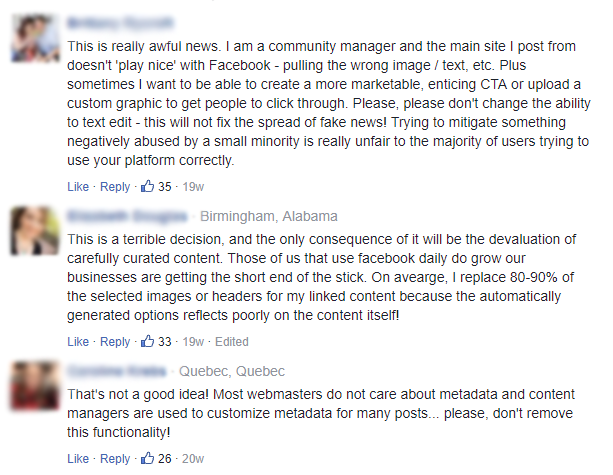
The problem: 60% of websites don’t define the Open Graph tags necessary for Facebook to display an attractive link preview. This means that most of the time, page owners wanting to share a link are confronted with something like this:

Even if you’ve got full control over the link you’re sharing, it’s a lot of work to change the meta-tags of every page you want to share, and there’s often a lot of back-and-forth going on between the social media team and the IT team just to customize a single link preview. In addition, social media managers sometimes want to share the same link multiple times (when re-sharing a product page that has been popular in the past, for example), but want to use a different image for each post.
A seemingly easy fix is to share an image post with a link in the blurb above the image, rather than using Facebook’s link previews. However, there’s research to show that the click-trough rates on image posts are 82% below those using the native link previews (yes, I double checked that number 😲). And to some extent, that’s intuitive: When socialites click on the image, they’re presented with a larger gallery-version of the image, but nothing else to click on. In the case of the native link previews, however, they’ve been trained by Facebook to click anywhere if they want to know more.
Luckily, there are two ways which allow you to continue editing link previews. The first can be done through Facebook’s interface itself. Create a new image ad, set the destination to the link you’re trying to share, customize the image and title to your liking, and tick the “Also post to my page”-checkbox. Then, set the campaign’s budget to $1 and wait until your ad has been approved by Facebook. Your newly created ad will then be posted to your page’s timeline.
If you don’t want to go through the hassle of creating a new ad every time you want to post a link to Facebook, you can try the second way: ShareKit.io. You simply upload your image and enter a title and description, and ShareKit will generate a new link for you that you can then post to Facebook. Their agency plan lets you use your own (or your client’s) domain, so the link won’t appear as a ShareKit link.
It’s a shame that Facebook has decided to make the lives of social media managers harder than they’d have to be, but as you can see, there are a few alternatives that let you continue to customize link previews to your heart’s content.


